Home → Phone - User Guides → Avaya or Nortel 1220/1120 Models → To Leave A Message In A Co-Workers Mailbox
3.3. To Leave A Message In A Co-Workers Mailbox
Press Feature 980
Enter the mailbox number
Press OK to accept the mailbox. At the tone, record your message.
Press OK or # to end your message.
NOTE: After you have recorded your message you can:
Erase and re-record Retry or press 2
Play the message Press 1
Use the delivery option Press 3
Send the message Press Send or #
Options:
Certified - Press 1. (You will be notified when the person has listened to your message)
Urgent - Press 2. (The person will hear your message first)
Private – Press 3. (The person you sent the message to cannot forward a copy of that message to anyone)
This page was: Helpful |
Not Helpful
← 3.2. To Access Your Voicemail From Another Phone In The Office
3.4. To Forward Your Phone To Another Extension →
Search Travel Support
© Travel Edge. CST#1008676-10