Home → Phone - User Guides → Avaya or Nortel 1220/1120 Models → To Access and Change Your Voicemail Greetings From A Remote Location
3.6. To Access and Change Your Voicemail Greetings From A Remote Location
Dial the Main Line phone number - Dial ** you will be prompted to enter your mailbox number (same as your extension number), and your password
followed by the # key. You will then be in your mailbox (e.g. ** 2501 1234#)
Press 8 for Mailbox options.
Press 2 to record or select a personal greeting or to set up or cancel call forwarding
Press 1 to record a greeting
Press 1 to record a primary greeting.
When you are done recording, press #.
This page was: Helpful |
Not Helpful
← 3.5. To Access Your Voicemail and LIsten to Messages from a Remote Location
3.7. To Change Your Mailbox Password →
Search Travel Support
© Travel Edge. CST#1008676-10