Home → Phone - User Guides → Samsung 5XXX Models → Placing a Call on Hold
2.3. Placing a Call on Hold
To put a call on hold:
- Press the hold button
- The call button will flash red indicating the caller is on hold, you can hang up the handset now and the caller will remain on hold
- To take the caller off hold press the call button and resume your call
This page was: Helpful |
Not Helpful
Search Travel Support
© Travel Edge. CST#1008676-10