Home → Phone - User Guides → Samsung 5XXX Models → Do Not Disturb (DND)
2.9. Do Not Disturb (DND)
To activate the "Do Not Disturb" feature when you are unavailable for calls:
- Turn the function wheel to the right (see red arrow)
- You are now in DND mode and calls will not ring your phone (they will go to voice mail or if you have call forwarding enabled they will be forwarded)
- The status indicator will flash periodically to remind you DND is active
To disable DND simply return the function wheel to the center position.
This page was: Helpful |
Not Helpful
Search Travel Support
© Travel Edge. CST#1008676-10