Home → LogMeIn → Accessing your computer from outside the office → Creating your LogMeIn Account
1.1. Creating your LogMeIn Account
You will receive an invitation from LogMeIn to access your computer. To accept follow the invitation link.
At the Sign up page create a password and click create account. The password you create will be used to login at http://logmein.com along with your email address.
Once you create the account, you will be taken to the Home screen where you will see your office computer. Remote Access instructions can be found here: http://support.worldviewtravel.com/helpspot/index.php?pg=kb.book&id=5
This page was: Helpful |
Not Helpful
Search Travel Support
© Travel Edge. CST#1008676-10