Home → Phone - User Guides → Samsung 5XXX Models → Setting up Voice Mail
2.11. Setting up Voice Mail
To initially configure your voice mail, please follow the steps below.
Change your Password!
Your default password for voice mail is "0000". Please change this to something you'll remember.
- Press the menu soft-key
- Select message on the display and press OK
- Scroll to voice mail on the display and press OK
- Enter the default password of "0000"
- Press #71 on the keypad
- Follow the voice prompts to set your password
Setting your Voice Mail Greetings
To record voice mail greetings and add your name to the company directory, access voice mail through the menu soft-key, enter your new password, and then do each of the steps below by entering the digits indicated (#72, #73, 51, 57).
This page was: Helpful |
Not Helpful
Search Travel Support
© Travel Edge. CST#1008676-10