Home → Racskpace Email Instructions → Printer Friendly Version
Racskpace Email Instructions
1. Rackspace
1.1. Outlook Setup IMAP
1.2. Logging in to webmail
Using webmail:
Go to http://mail.worldviewtravel.com or https://apps.rackspace.com/
|
http://mail.worldviewtravel.com type in part of email before @, select domain from drop down |
Type in full email address |
| |
|
|
Both logins lead to this page. Your Webmail |
|
|
|
|
1.3. Setting Out of Office
Log into webmail.
Click the 3 bars top right, click settings.
Click Incoming Email, Turn On, fill in your message and enable the start and end time. Click Save.
1.4. Change Password
Login to webmail.
Click 3 bars top right at end of your email address, click settings.
Click change password. Enter you current and new password you would like. Click Save.
1.5. Iphone Setup
Link to webpage- http://www.rackspace.com/knowledge_center/article/setting-up-rackspace-email-on-your-iphone-ipad-ipod
Capture:
1.6. Android Setup
Link to webpage- http://www.rackspace.com/knowledge_center/article/setting-up-mobile-sync-for-webmail-android
Capture:
1.7. Blackberry Setup
Link to webpage- http://www.rackspace.com/knowledge_center/article/setting-up-rackspace-email-with-your-blackberry
Capture:
Search Travel Support
© Travel Edge. CST#1008676-10